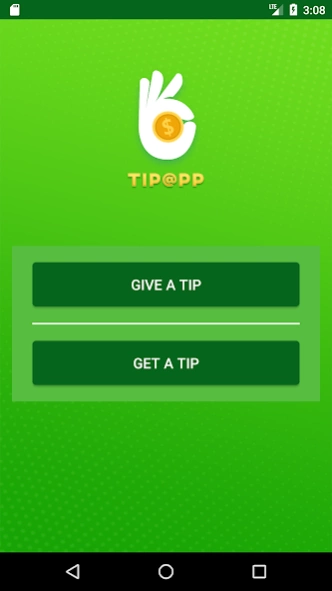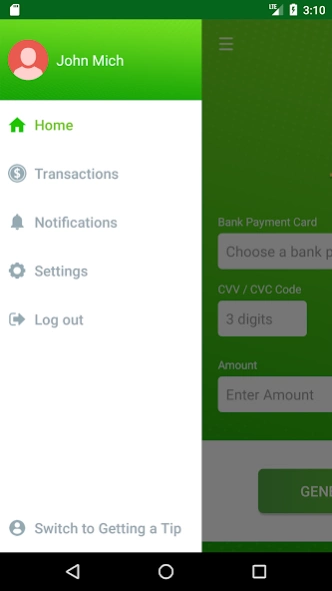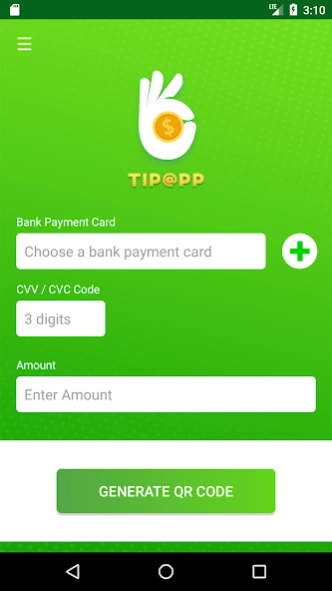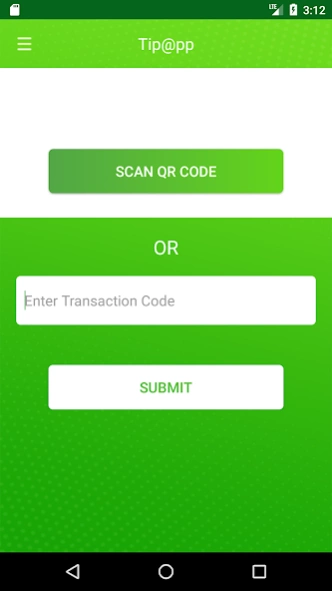Tip@PP 1.0
Continue to app
Free Version
Publisher Description
Tip@PP - Tip@pp is the newest way for hardworking individuals to exchange tips!
Say goodbye to old and outdated ways of giving tips and try this ultra-fast and easy finance app. Tip and transfer cash to waiters, bartenders, crews or any service
worker that accepts tips as part of their income in a hassle-free and most convenient way. Tip@app is a handy finance app that turns your mobile device into a
powerful tool to tip anyone-anytime and anywhere. Save even more time with the app's QR code scanning feature making it extra easy for you to tip anyone. QR code
will also have a transaction code in case the receiver does not have the app, they can write down the code and use it to receive their tip.
This effective cash transfer app recognizes all amount that users prefer to give as a tip. Users will have access to "give a tip", "cash out tip", "notification",
"history" and "settings.
Key features:
- tip waiters, bartenders, crews and service workers
- tip anyone using your phone
- use app QR code scanning feature
- enter preferred amount to tip
- generate and scan QR code
- access previous transactions
- set privacy of details in your profile
- cash out your received tips into your own credit/debit card or PayPal account
- plug in receiver's email address or mobile number
- scan receiver's QR code after entering amount to eliminate mistakes and errors in typing user's mobile number or email address
- get notifications on tip received confirmations, cash out confirmations and transaction errors
Love this app? Send us your feedback via the app store today.
About Tip@PP
Tip@PP is a free app for Android published in the Office Suites & Tools list of apps, part of Business.
The company that develops Tip@PP is Tip@pp LLC. The latest version released by its developer is 1.0.
To install Tip@PP on your Android device, just click the green Continue To App button above to start the installation process. The app is listed on our website since 2019-09-20 and was downloaded 1 times. We have already checked if the download link is safe, however for your own protection we recommend that you scan the downloaded app with your antivirus. Your antivirus may detect the Tip@PP as malware as malware if the download link to com.brainyapps.tippp is broken.
How to install Tip@PP on your Android device:
- Click on the Continue To App button on our website. This will redirect you to Google Play.
- Once the Tip@PP is shown in the Google Play listing of your Android device, you can start its download and installation. Tap on the Install button located below the search bar and to the right of the app icon.
- A pop-up window with the permissions required by Tip@PP will be shown. Click on Accept to continue the process.
- Tip@PP will be downloaded onto your device, displaying a progress. Once the download completes, the installation will start and you'll get a notification after the installation is finished.